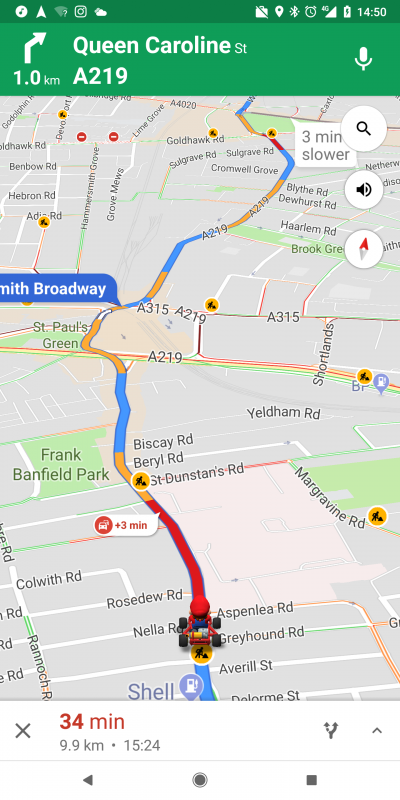To celebrate the anniversary of Mario, you could turn your arrow in the navigation into Mario Kart.
How I Quit Apple, Microsoft, Google, Facebook, and Amazon
Interesting article on what steps to take to ditch the services of the big five. Spoiler alert, ditching them all is doable but not straightforward.
@KVBeats Congrats on the release my friend! To everybody reading this, checkout KV's "The Breadwinner" - solid trueschool hiphop with some great appearances on the mic. It's on Google Play Music, Spotify, and you can get it on vinyl as well over here: https://
It looks like the Data Portability Project site got hacked. At least Google thinks so (https://

HP Chromebook x2 Shows Up With 3000×2000 Display
This looks like a very promising competitor to the Google Slate. I might prefer having a ChromeOS based device, rather than an Android Based device.
If it's a longer post, I rarely compose directly in the CMS, and never in Known.
I typically type up my posts in an editor (anything will do really), and save the file in a folder that I keep on Google Drive. I normally don't format a lot of my text, so that makes it easier. It would be marvellous if I could get Markdown to work with Known though, because I'm familiar with that, and that would allow me to compose no matter which application I'm typing up the content.